| Color Manage Your Scans |
color better than ever before. The ColorThink tool-set is an application composed of nine modules for visualizing, evaluating & solving color problems. We highly recommend CHROMIX Color think Pro: All the images in the forthcoming eBook from ScanScience
|
do that, the image is forever confined to the boundaries of that color space. The colors contained in the film that the working color space can't include, are permanently lost (clipped) to the scan and can't be recovered. Choosing, -after the fact, a wider color space in Photoshop is ineffective: The loss is permanent and can not be undone. In scanning, the objective of color management is to record with maximum fidelity the colors embedded on film. If you have scanned and captured all the colors in the film faithfully, the image's richness may not be fully evident in the monitor at hand, but since printers have wider gamuts than most monitors, the printer may print most colors in the scan even though you can not see them in the monitor. The richness of the colors in the scan are not lost, because the monitor does not display them or the current printer can't print them, they are embedded with the scan waiting to come to life and rescued by a better monitor or printer. Opting for fluid-scanning puts within reach the highest quality reproduction possible. To ensure it, the path from the scan to the print must be direct, as regards size and color settings, with the least amount of intervention by the photo-editor software. Best quality requires sizing the scan for the print and tagging the optimum working color space to the image from the start. This means a color space that will not clip the colors on film nor one that will be too wide as to include artificial, mathematically created colors. If this is done, the colors resident on the film will stand better chance of being reproduced in print. Although Color Science can be complicated, the working principles are not difficult and distill into relatively basic concepts. Older color spaces and older printers were blind to a large portion of the visible spectrum including blues and greens. A weak color space like sRGB was then quite appropriate, because what it could not capture could not be printed anyway. The very wide color gamut reproducible in today's best printers requires a larger color space to match, fortunately new color spaces are available that more closely match the capabilities of the best printers. The only remaining shortcoming is in the media, (paper), which at its best, falls short of reproducing the full brightness or intensity recorded in film, which is readily viewable in projection, a monitor, or a light-table. A very large color space like Pro-Photo RGB is big enough to encompass all real colors, but at the price of including many unreal, imaginary colors. When sRGB was the only game in town, the distorted colors produced by pro-Photo RGB might have been worth the risk and a better choice than clipped colors. The imaginary colors in Pro-Photo RGB are merely mathematical constructs, devoid of practical significance, which can lead to severe distortions of the real colors. By today's standards Pro-Photo RGB has seen its best days. A large set of comparisons of many color spaces against the gamuts of several monitors and many printers is one of the many features in the forthcoming eBook, and these will help you attain the best color possible with fluid scanning. This eBook is
Like the highly regarded eBook "Total Scanning", which is available now from ScanScience, and is included on Total Scanning +, it will have the same built-in interactivity and linked-references to many interesting topics that take you right to the topic discussed at the source, the same feature that made Total Scanning the ideal reference and teaching aid. |
| Nature is generous with color and the human eye the marvelous gift that enables it. To do both justice you need to understand the color capabilities of color spaces and printer profiles, which you learn in ScanScience's forthcoming eBook "Total Scanning 2" |
The image above compares the color gamuts of 1- An old color space, sRGB, -which many photographers still use, in 3D, 2- the
color profile of an inexpensive, amateur printer circa 2009, also in 3D and 3- The CIE LAB gamut of visible colors shown as the
base in 2D.
As can be seen, both the sRGB color space (shown in the wire-frame) and the printer's profile (shown in the solid format), come far
short of reproducing all visible colors, but the sRGB color space fails to fit the least. In it most greens fall widely short of the
printable gamut of even this very inexpensive amateur printer. The blues (which are not shown in this take, are equally clipped as
would be seen if the image would be turned around.
The best color printers of today in conjunction with the latest color spaces, come closer to reproducing a larger portion of the
visible spectrum. sRGB is the color space lamentably used in many point and shoot digital cameras, which are incapable of fine
color reproduction.
Passing the mouse over the image shows you the advantage of having the latest printer, -which is wasted if you tag you scan with
sRGB. You will notice that many of the greens and blues not captured in sRGB would be printable with this printer.
color profile of an inexpensive, amateur printer circa 2009, also in 3D and 3- The CIE LAB gamut of visible colors shown as the
base in 2D.
As can be seen, both the sRGB color space (shown in the wire-frame) and the printer's profile (shown in the solid format), come far
short of reproducing all visible colors, but the sRGB color space fails to fit the least. In it most greens fall widely short of the
printable gamut of even this very inexpensive amateur printer. The blues (which are not shown in this take, are equally clipped as
would be seen if the image would be turned around.
The best color printers of today in conjunction with the latest color spaces, come closer to reproducing a larger portion of the
visible spectrum. sRGB is the color space lamentably used in many point and shoot digital cameras, which are incapable of fine
color reproduction.
Passing the mouse over the image shows you the advantage of having the latest printer, -which is wasted if you tag you scan with
sRGB. You will notice that many of the greens and blues not captured in sRGB would be printable with this printer.
SCANSCIENCE FLUID-SCANNING TOOLS ENABLE THE PUREST EXPRESSION OF THE MEDIUM |
One reason for Lumina scans is color, so it is appropriate to say something
about color. The color space you choose may or may not be able to
accommodate all the colors in the film. Avoid color spaces like sRGB, which
clip the film colors. Do not choose a color space like Pro-Photo RGB that
contains imaginary colors which distort the images color and can't be
printed anyway. The ideal color space will contain all the colors of the film
and be at least as large as the gamut of colors printable in the best
printers. Whether or not you will see those colors in your monitors depend
on the monitor. DO NOT choose monitors which are color-poor and can only
see the sRGB color space. One such monitor (Apple) boasts 5K resolution,
but can only see sRGB. Only the colors within the color space can be
printed, if the printer is capable. Today's modern printers and inks reach
further afield into reds, greens blues which were unprintable years ago.
Vintage color spaces like sRGB were developed for vintage printers and
monitors, and are inadequate today. You value color, reason why you use
LUMINA so it is time for a change in color space or printer or both. We
recommend Adobe Wide Gamut, and the best of todays printers can print
some of the colors in this color space even though your Adobe RGB
capable monitor can't show them. This color space is almost as large as the
film gamut.
The representation of color is a 3 dimensional affair which plots the
chromaticity coordinates in the horizontal axis' and luminance in the vertical
axis. (2D graphs are a simplification). This is shown in 3D Figures 1 and 1a,
2 and , (on the right), where the base is the gamut of visible colors, the CIE,
shown here for comparison. The wire frame in the 3D graphs represents
color working spaces, i.e. Adobe RGB and Adobe Wide Gamut RGB (AWG).
The solid color figure within the wire frame is the 3D profile of Canon's
Image Prograph 5000 set out against the color space in the wire frame, and
the CIE gamut in 2D as the base. Evidently both color spaces are smaller in
places than the printer profiles. The wire frames are smaller than the printer
profiles which bulge -out. Where that happens, those colors outside the
color space will be unprintable, and not fed to the printer, even though the
printer is capable of printing them. The printers call for a larger color space.
Therefor when you set SRGB as the color space which you do by saving to
a JPEG, you sacrifice millions of colours.
Most high-end printers of recent issue can math the adobe RGB color
space. This is shown In 2D in figure 3a. This figure shows a large area
which represents the ICC range of colors visible to the eye; The Adobe RGB
color space is represented by a triangle, and the gamut of colors printable
by two printers, Epson 4880 and Canon IPG 5000. This figure shows that
one printer the Canon IPG exceeds the colors registered in Adobe RGB.
The Epson does nearly as well. Yet the Adobe RGB color space is smaller
than the colors eye can see.
Figure 3b, shows a better color space which approximates what the eye can
see: Adobe Wide Gammunt RGB, (AWG). At the present time, no printer is
yet capable of matching this color space. Advances in inks and printers
have will continue expanding the range of printable colors. Reaching further
to print all visible colors is no doubt the holy grail of printer manufacturers.
about color. The color space you choose may or may not be able to
accommodate all the colors in the film. Avoid color spaces like sRGB, which
clip the film colors. Do not choose a color space like Pro-Photo RGB that
contains imaginary colors which distort the images color and can't be
printed anyway. The ideal color space will contain all the colors of the film
and be at least as large as the gamut of colors printable in the best
printers. Whether or not you will see those colors in your monitors depend
on the monitor. DO NOT choose monitors which are color-poor and can only
see the sRGB color space. One such monitor (Apple) boasts 5K resolution,
but can only see sRGB. Only the colors within the color space can be
printed, if the printer is capable. Today's modern printers and inks reach
further afield into reds, greens blues which were unprintable years ago.
Vintage color spaces like sRGB were developed for vintage printers and
monitors, and are inadequate today. You value color, reason why you use
LUMINA so it is time for a change in color space or printer or both. We
recommend Adobe Wide Gamut, and the best of todays printers can print
some of the colors in this color space even though your Adobe RGB
capable monitor can't show them. This color space is almost as large as the
film gamut.
The representation of color is a 3 dimensional affair which plots the
chromaticity coordinates in the horizontal axis' and luminance in the vertical
axis. (2D graphs are a simplification). This is shown in 3D Figures 1 and 1a,
2 and , (on the right), where the base is the gamut of visible colors, the CIE,
shown here for comparison. The wire frame in the 3D graphs represents
color working spaces, i.e. Adobe RGB and Adobe Wide Gamut RGB (AWG).
The solid color figure within the wire frame is the 3D profile of Canon's
Image Prograph 5000 set out against the color space in the wire frame, and
the CIE gamut in 2D as the base. Evidently both color spaces are smaller in
places than the printer profiles. The wire frames are smaller than the printer
profiles which bulge -out. Where that happens, those colors outside the
color space will be unprintable, and not fed to the printer, even though the
printer is capable of printing them. The printers call for a larger color space.
Therefor when you set SRGB as the color space which you do by saving to
a JPEG, you sacrifice millions of colours.
Most high-end printers of recent issue can math the adobe RGB color
space. This is shown In 2D in figure 3a. This figure shows a large area
which represents the ICC range of colors visible to the eye; The Adobe RGB
color space is represented by a triangle, and the gamut of colors printable
by two printers, Epson 4880 and Canon IPG 5000. This figure shows that
one printer the Canon IPG exceeds the colors registered in Adobe RGB.
The Epson does nearly as well. Yet the Adobe RGB color space is smaller
than the colors eye can see.
Figure 3b, shows a better color space which approximates what the eye can
see: Adobe Wide Gammunt RGB, (AWG). At the present time, no printer is
yet capable of matching this color space. Advances in inks and printers
have will continue expanding the range of printable colors. Reaching further
to print all visible colors is no doubt the holy grail of printer manufacturers.




| Fig 1 |
| Fig 1a |
| Fig 2 |
| Fig 3b |
| Fig 4 |
Larger color spaces than Adobe RGB and sRGB, were already available before the introduction of Adobe Wide
Gamut color space but they had big problems: These color spaces bulged with false colors that caused severe
color shifts and distortions.
Kodak, introduced the first big-color space when, tired of the inadequate tiny the color spaces available at the time,
introduced ProPhoto RGB, which was much larger than then available color spaces. From the extreme of a color
space, that was too small to render an image with fidelity it went to the extreme of rendering an image with lack of
fidelity because that color space bulged with false colors in the blue areas. The false colors existed only in numbers
but are not visible to the eye. This is shown in Fig 4. Imaginary colors in a color space have the effect that the
image's pixels are spread into the bulge of false and imaginary colors destroying the natural color balance. The
result is major compensations and color correction in editing.
Adobe Wide Gamut RGB solved this problem, it adds no false colors and it only contains real, visible colors. Adobe
Wide Gamut is the preferred the color space for now and the future.
Gamut color space but they had big problems: These color spaces bulged with false colors that caused severe
color shifts and distortions.
Kodak, introduced the first big-color space when, tired of the inadequate tiny the color spaces available at the time,
introduced ProPhoto RGB, which was much larger than then available color spaces. From the extreme of a color
space, that was too small to render an image with fidelity it went to the extreme of rendering an image with lack of
fidelity because that color space bulged with false colors in the blue areas. The false colors existed only in numbers
but are not visible to the eye. This is shown in Fig 4. Imaginary colors in a color space have the effect that the
image's pixels are spread into the bulge of false and imaginary colors destroying the natural color balance. The
result is major compensations and color correction in editing.
Adobe Wide Gamut RGB solved this problem, it adds no false colors and it only contains real, visible colors. Adobe
Wide Gamut is the preferred the color space for now and the future.
Printers still fall slightly short of filling Adobe Wide Gamut, and do not yet have profiles to match it, requiring color
adjustments, -though fewer, but not clipping any colors in film. Presently, Don RGB, another named color space,
comes closer to match available printers. As this is written, digital camera manufacturers such as Canon now use
AWG instead of ProPhoto RGB in their latest version of their application, Digital Photo Professional (DPP). With
Wide Gamut RGB, Adobe has successfully created a modern color space tailored to modern times.
Film users are free to choose a color space for their scans but digital users can't always do that and many find that
their RAW files are tied to clipping spaces like adobe RGB. (sRGB, short for skinny RGB or other unprintable
words that begin in s), does not deserve mention in the realm of art printing.
adjustments, -though fewer, but not clipping any colors in film. Presently, Don RGB, another named color space,
comes closer to match available printers. As this is written, digital camera manufacturers such as Canon now use
AWG instead of ProPhoto RGB in their latest version of their application, Digital Photo Professional (DPP). With
Wide Gamut RGB, Adobe has successfully created a modern color space tailored to modern times.
Film users are free to choose a color space for their scans but digital users can't always do that and many find that
their RAW files are tied to clipping spaces like adobe RGB. (sRGB, short for skinny RGB or other unprintable
words that begin in s), does not deserve mention in the realm of art printing.
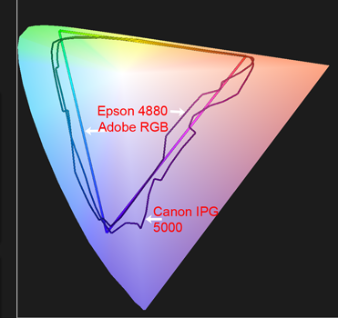
| Fig 3a |
| Lumina scans can deliver the richest color so you need to know about monitors, printers and color- spaces |

| ScanScience |
Fluid Scanning Technology
|

Scanning Magic: In Optical Microscopy, thanks to Fluid Immersion, resolution and magnification are both increased to the limit. Fluid Immersion does the same in scanning for the same reason and has always been the procedure used with drum scanners costing up to $100K.
photography go beyond resolution: The extended dynamic range, increased contrast and color saturation makes images come The thousands spent on your finest lenses are only as good as the scan. The finest quality scans are fluid scans. ScanScience brings these same cutting edge techniques to all |
Raw Scans, untagged with any color space can go directly to Photoshop to be tagged with a non-clipping, non
distorting color space like the relatively new Adobe Wide Gamut RGB. With digital cameras choosing RAW should
allow you to select a color space, but not always: you may find that a clipping color space like Adobe RGB or worse,
sRGB were tagged to the image file, shortchanging the palette of modern printers like Canon's IPG 5000, and 6300,
and Epson 4800.
could print the reds, greens and blues that are printable today. These vintage color spaces suited vintage printers,
not todays modern printers and inks: After all your printer is limited to the colors in the selected color space. Color is
a very critical issue for gallery prints and Art Photographers: You have opted for below is a must read.
distorting color space like the relatively new Adobe Wide Gamut RGB. With digital cameras choosing RAW should
allow you to select a color space, but not always: you may find that a clipping color space like Adobe RGB or worse,
sRGB were tagged to the image file, shortchanging the palette of modern printers like Canon's IPG 5000, and 6300,
and Epson 4800.
could print the reds, greens and blues that are printable today. These vintage color spaces suited vintage printers,
not todays modern printers and inks: After all your printer is limited to the colors in the selected color space. Color is
a very critical issue for gallery prints and Art Photographers: You have opted for below is a must read.
| COLOR: FILM VS THE DIGITAL CAMERA - Excerpts from the forthcoming eBook Total Scanning 2 |
| All graphs Images & Graphs in this page produced by ScanScience with Chromix Software. Copyright |
| Film, like the eye sees logarithmically. When the film's sensitivity is exceeded by the light, the overload is local and does not affect the surrounding areas. But when a digital sensor is overcome the output spills over neighboring pixels. Film-generated images have as result a naturalness that is driving photographic artists back to film. Large-format film can produce ultra-fine detail, beyond a digital camera's capacity and almost all what the eye can see, well beyond adobe RGB. Know of a 220 MP digital back for 4 x 5? That is how many pixels would be required to match digitally the content of 4 x 5 film. Color also may be another reason for using film. With film scans you are free to choose the color space which is probably the most important decision you will make. |
The purpose of this section is two-fold: It acquaints you with the capacity of film as a recording medium compared to digital.
Perhaps more important to all photographers, it covers the most important points in choosing the color space when scanning
and when printing from Photoshop.
Perhaps more important to all photographers, it covers the most important points in choosing the color space when scanning
and when printing from Photoshop.


Copyright 2020 ScanScience Inc.
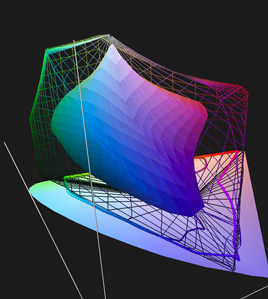

| Fig 4 |
| Fig 2b |

